Четверг, 12.02.2026, 17:23
ГЛАВНАЯ
РЕГИСТРАЦИЯ
АДМИНИСТРАЦИЯ
КАРТА САЙТА
ВИДЕО СТАТЬИ НОВОСТИ ФОТО ГАЛЕРЕЯ
ИСТОРИЯ ГОР
КАСТЫ
РАБСТВО
РОЛИ ГОРА
ЖИВОТНЫЕ
ФИЛОСОФИЯ
КАЛЕНДАРЬ
ОБЫЧАИ
ТАСТА
ССЫЛКИ
ПРАВИЛА GOR
СЛОВАРЬ
ВИДЕО СТАТЬИ НОВОСТИ ФОТО ГАЛЕРЕЯ


Today continue acquaintance with military weapons world GOR
- one of the most popular brands in Second Life.
- one of the most popular brands in Second Life.
Larion Rhode (LR)
View and buy a weapon you can mark directly in the game Second Life - GORean, on the trading floor (store):
Store is a Sky box, a closed area located at a sufficient height over the main game sim.

To enlarge the picture, click on the image
Immediately available free versions: the bow and the sword. To take this, need do the job for about your proposed at the entrance to the store. This is you will do about 5 minutes. (See below images)
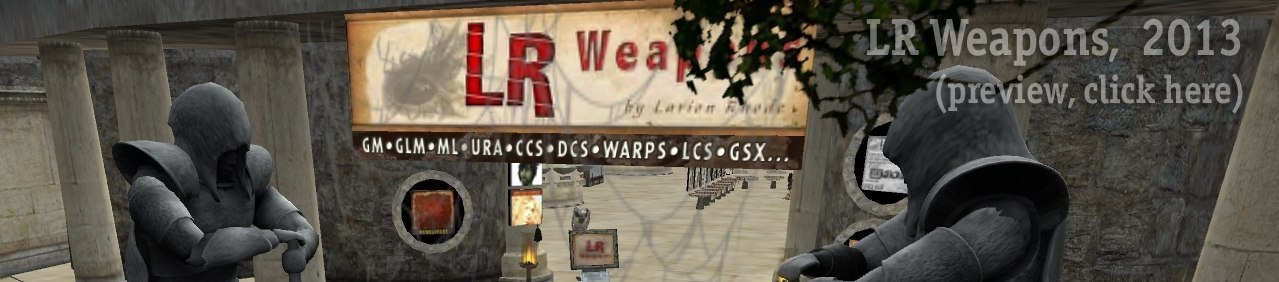


When you be in store, you will find a large variety of weapons: bows, swords, axes, slingshots for slaves. You can look see, and even see the weapons in his natural size, click on the button - preview.


You selecting and buying a weapon, it must be properly enabled. What you need to know? Unpack the purchased item. Open the inventory and activate the file, see to the following image:
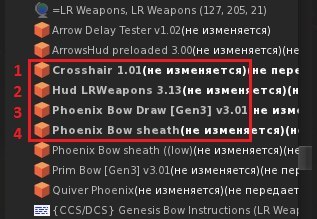
1) visualization of sight, in the mode of archery.
2) weapons menu with a variety of settings and functions.
3) visualization bow in hand avatar in combat (required).
4) visualization bow behind the avatar in marching form.
You can get weapons by pressing the menu. To strike, hit the left mouse button. Good luck in the fight.
Related articles: Primus Weapons

author: DevanaPerun [ Lliure ]
Store is a Sky box, a closed area located at a sufficient height over the main game sim.

Immediately available free versions: the bow and the sword. To take this, need do the job for about your proposed at the entrance to the store. This is you will do about 5 minutes. (See below images)
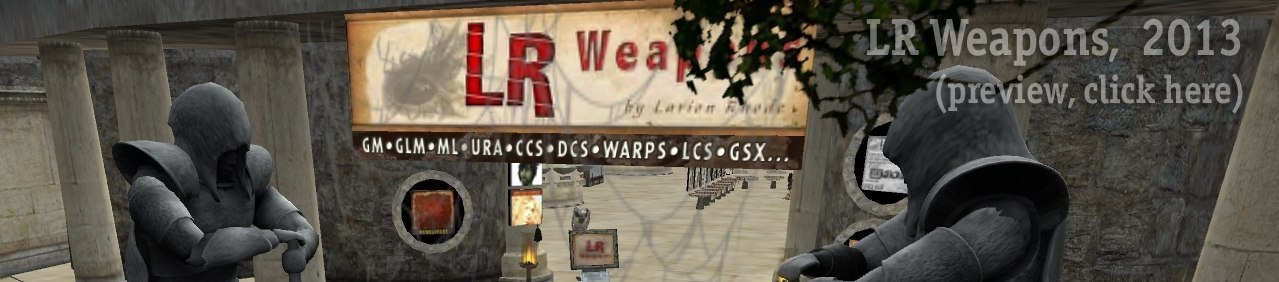


When you be in store, you will find a large variety of weapons: bows, swords, axes, slingshots for slaves. You can look see, and even see the weapons in his natural size, click on the button - preview.


You selecting and buying a weapon, it must be properly enabled. What you need to know? Unpack the purchased item. Open the inventory and activate the file, see to the following image:
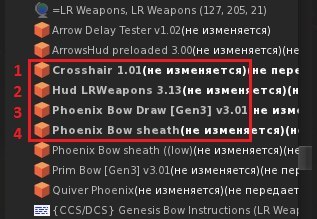
1) visualization of sight, in the mode of archery.
2) weapons menu with a variety of settings and functions.
3) visualization bow in hand avatar in combat (required).
4) visualization bow behind the avatar in marching form.
You can get weapons by pressing the menu. To strike, hit the left mouse button. Good luck in the fight.
Related articles: Primus Weapons

author: DevanaPerun [ Lliure ]